So, a few weeks ago I published my book. I have been through both the pre and post-publication process now and I wanted to discuss the entire process for those who are planning to do the same.
There was a time when the only option for publishing a book was to pitch to a traditional publishing house. It is not an easy process for newbies. You need to pitch to some publisher and unless you are already famous, you don’t know when they’ll respond, or if they’ll respond at all. In case they send a refusal mail after a few months, you’ll be back to square one and look for another publisher.
I had no patience for the waiting game and the self-publishing mode looked more promising to me, at least for my first real book. Now, having done so, I want to discuss various aspects of the process and explain the pros and cons for anyone else who is planning to do the same.
Jump to Specific Queries
Self Publishing: How Does it Work?
I published it in India through Notionpress while I published the eBook as well as the paperback for the overseas market through Amazon’s Kindle Direct Publishing (KDP). Why such a confusing process? Because,
- eBook is easy. I did it through KDP and made it available worldwide including India.
- KDP also prints physical copies and delivers but this service is NOT available in India, which was the main market. I did it for overseas markets.
- So, I needed another print-on-demand service in India, which is provided by Notionpress. There are some other players providing similar services but I will stick to Notionpress as that’s what I used.
Self-Publishing Through NotionPress in India
Notionpress has several plans. I used their Xpress Publishing option which is free. The process is simple.
- Once you create an account at their site and choose this option, you get access to an online editor where you can paste your writings, upload images, and design the book pages.
- Finish writing your book and prepare the cover design (we hired an artist for the cover & that’s the only money we spent before publication). They also have an option to create the cover but I’d suggest you create your own cover and upload it for best results.
- Use the formatting tool to design the book (See the image below, that’s how it looks). You can choose the language (you can also publish in many Indian languages apart from English), page size, type of paper, colour (or Black & White) etc. You can access this feature by creating a login to their site. Basically, you have to copy-paste stuff you have already written, upload images too, and then make adjustments.
- They claim that it’ll take only 30 minutes but to be honest, it’ll take more than that. You’ll have to keep checking the previews and make adjustments repeatedly to perfect the book. It took more than a week for me to sort out everything as opposed to 30 minutes they claimed but it was expected. Just make sure that you have everything ready including text and images before you get to this stage.
Is Xpress Publishing really free?
Yes, the Xpress Publishing option is practically free if you have your content ready. Once published, you’ll have to buy your own copies from them too if you want them and you’ll get them at a discounted rate (paid options include a few free author copies after publication). Nevertheless, there was some offer going on when I was completing the book. So, I got a couple of free copies anyway.
Paid Plans of Notionpress
Notionpress also has multiple paid plans. If you go for them, they will help you edit and format the book after you provide the content. Some packages also include marketing and distribution support. However, I wasn’t sure how efficient the marketing support was and nor did I have the budget for it.
Distribution of Books
Once you publish the book, it becomes available not only on the Notionpress Website but also on Amazon, Flipkart, and some other online stores. Notionpress prints and ships once they receive any order from any of these online stores. However, at least for XPress Publishing, they won’t display it at any physical store.
Publishing Through Amazon KDP
Now, as mentioned before, for paperbacks in the overseas market, and for eBooks everywhere, I went with Amazon KDP. The process here is as follows,
- Create an account at the KDP website.
- Complete the manuscript of your book beforehand. You can use any word processor but to avoid formatting and compatibility issues, download the Kindle Create software. This is designed specifically for KDP. Install it on your computer and then format your book using this. Once done, save the file (See image below).
- On the flip side, Kindle Create does not create a plain PDF file but a KPF file which only works with KDP system and you can’t use it elsewhere. Personally, I was fine with it but know what you are getting into.
- Do note that you’ll have to create ebook and Paperback separately as there will be some technical differences in design. For paperback, your first have to upload the complete Word or PDF file
- Once done, you can move on to decide the price and you also get to choose which countries to make it available (ideally choose every country, unless you don’t want to be available in some specific country for some reason).
- You can access my eBook here.
- Do note that this eBook and paperback through KDP are available worldwide. As you know, there are different Amazon sites for countries (eg. Amazon.Es for Germany or Amazon.Ca for Canada etc.). So, the customer from different countries can search the name of the book in their respective sites.
How to get an ISBN?
Both Notionpress and Amazon will provide ISBN when you publish through them. So, don’t worry about that. Just note that different versions have separate ISBNs. So, the paperback and ebooks have different numbers provided by respective companies.
Copyright
In the case of self-publishing, the author naturally owns all the rights. These companies are just providing printing and shipping services.
A Note on Cover Design
While Notionpress also provides basic cover design options, it’s always better to create your own and simply upload the image. This is the first thing people will see. So, it has to stand out.
If you can afford it, hire a good artist (unless you are an artist yourself). Even otherwise, there are some other useful alternatives. For example, you can use Canva and use one of their nice templates to create a decent design. Do whatever you want but don’t be lazy when it comes to the cover.
Pricing Issues and other Potential Problems in Self-Publishing: Thing I Wish I Knew Before
Now, having published and sold some copies through various platforms, I have a clearer idea about the process and there were a few things I probably would have done differently. Let’s look at them one by one.
Pricing Challenges
Setting a price for the book is problematic. It can’t be too high as no one will buy it. However, the author needs to profit from the sales and so it can’t be too low either. Eventually, I had to settle for a price that is somewhat higher than average but I am actually earning very little from the paperback.
Do note that once you finish formatting the book, these sites will show you the approximate cost of printing and suggested price. You can also check the Notionpress Royalty Calculator to have an approximate idea.
It is comparatively easier for eBooks. As it does not require any physical printing or shipping, the only cost here is the commission for Amazon (usually around 30%). Although the eBook is much cheaper, I am actually earning more from it!
Printing Cost: Colourful Can be Hurtful
This is a colour book. This means even the pages inside are in colour. This naturally requires high-quality paper and significantly increases the printing cost. However, as it is a travel book, without colour images and illustrations, it wouldn’t have looked good. So, we decided to go for it anyway. I could have earned more by going for B&W.
Number of Pages can cause Headache
The book price also depends on the number of pages (more pages=more paper used). Notionpress system tells you the approximate printing cost and suggested retail price, based on your number of pages, your choice of page size, and colour. Now, my original manuscript was longer and the suggested price was touching almost INR 700, which was too high.
So, I had to re-edit and shorten it, without losing value. I removed some unnecessary parts, shortened some sentences, joined a few paragraphs, and removed a couple of photographs to finally reach a reasonable level (This is why it took a week instead of 30 mins).
Now, if I had chosen Black and White pages, the costs would have been significantly lower and 20-25 extra pages wouldn’t have made any difference but for colour printing, that became necessary.
Your Earning Depends on the Retail Outlet
So, roughly this is how we can break down the MRP of the book.
Notionpress Store: Printing Cost+ Commission for printing company+ shipping cost+ author royalty.
Amazon/Flipkart: Printing Cost+ Commission for printing company+ shipping cost+ Amazon or Flipkart Commission+ author royalty.
Now, this Amazon commission is reasonably big, around 20-25% of the cost.
So, if I sell directly through Notionpress Website bypassing Amazon, I earn much more. However, this brings us to the next problem.
People Like to Buy from Sites They Are Familiar With
You can make the book available in thousands of online stores but most people will buy from the likes of Amazon and Flipkart only. This is because they’re familiar with them and they use them regularly. They may also be having some coupons or cashback offers from these biggies and everyone already has an account there.
If I ask them to buy from the Notionpress website, this creates a challenge. Firstly, most people are not aware of it. Secondly, they’ll have to create a new account and set up shipping and payment details again that most people find tedious.
So, this was something I wish I knew before. Initially, I requested people to buy directly from Notionpress but soon I saw that most people find it convenient to go with Amazon. So, far 80% of the sales have been through Amazon but Bezos is earning more in commissions than I am earning myself!
KDP Select
While publishing books directly through KDP, you will get an option to enroll of KDP select. KDP Select is an optional program that applies to only ebooks. This program makes your ebook available for Kindle Unlimited program, which makes the book available for Kindle subscribers free of cost. You get a mail like the one shown below every month showing the total fund earmarked for the program for the month.
So, how do you get paid? Well, the subscribers obviously pay to subscribe to Kindle and so Amazon gives you a cut from that money, based on the number of pages of the book people read. Don’t get too excited by the big number through. It is just the total number and there are thousands of writers who’ll get a cut from it. Nevertheless, there are a couple of reasons to consider this…
- Firstly, don’t underestimate the Amazon ecosystem. It’s huge and is spread worldwide. If they feature you anywhere, you will get good visibility..
- Unless you are already famous, strangers may not buy your book immediately. But if they have Kindle subscription, they may just go through a few pages since they are not paying extra. If they like it, they may even buy the actual copy later.
This is a good post explaining it in detail.
Getting Reviews
Finally, another important thing that you need to get is the reviews. You need reviews in Amazon, Goodreads, and any other place where the book is listed.
From what I have seen that you have to actively ask people to review, at least the people you know. Even then, it’s difficult as people get busy with other things and keep forgetting. So far, I have only got 3-4 people to review while another couple of people have done so voluntarily although I personally did not know them. At this point, you should also learn how Goodreads works and how to submit your book and how to claim author page.

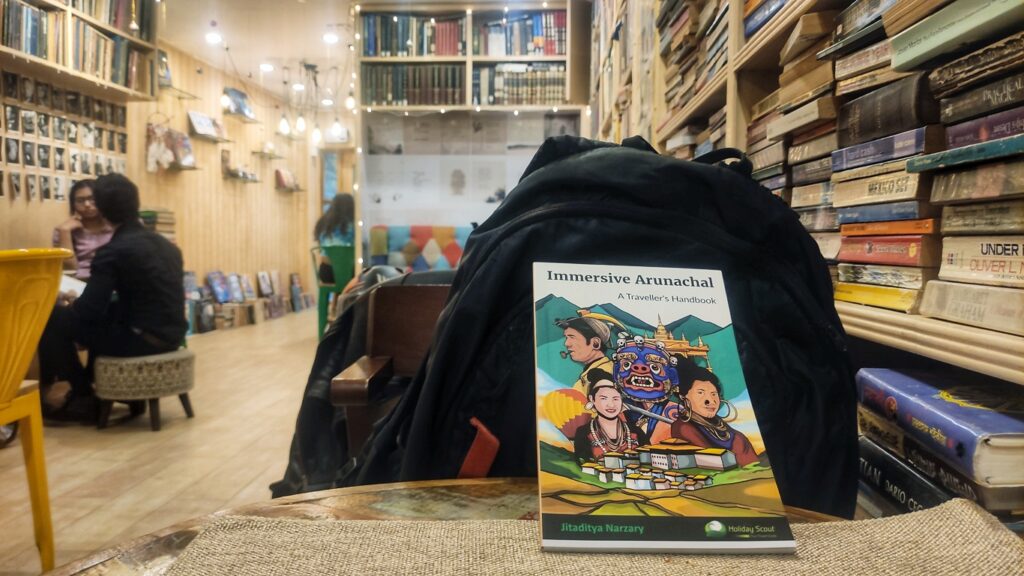
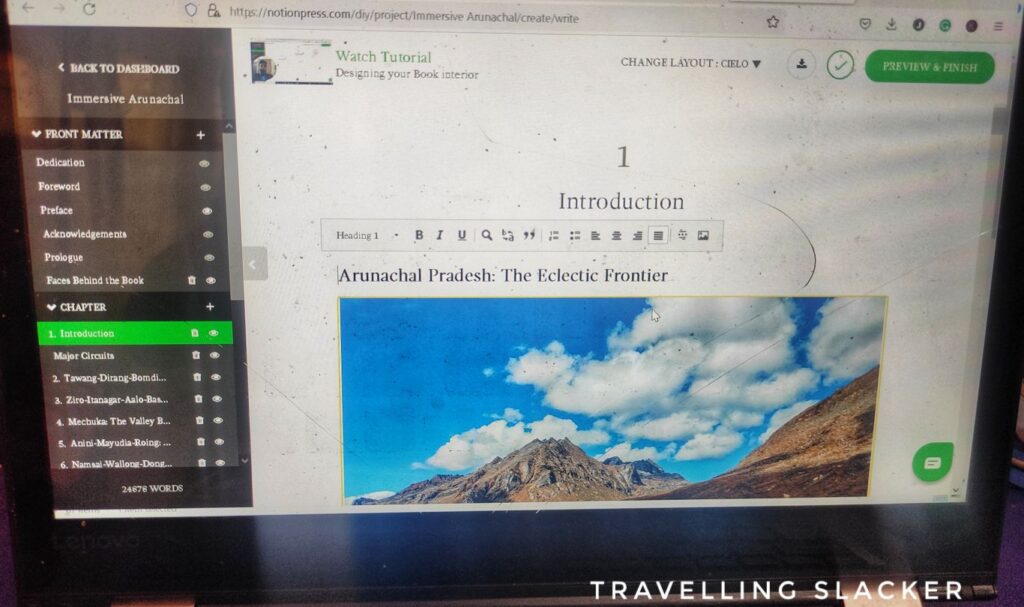
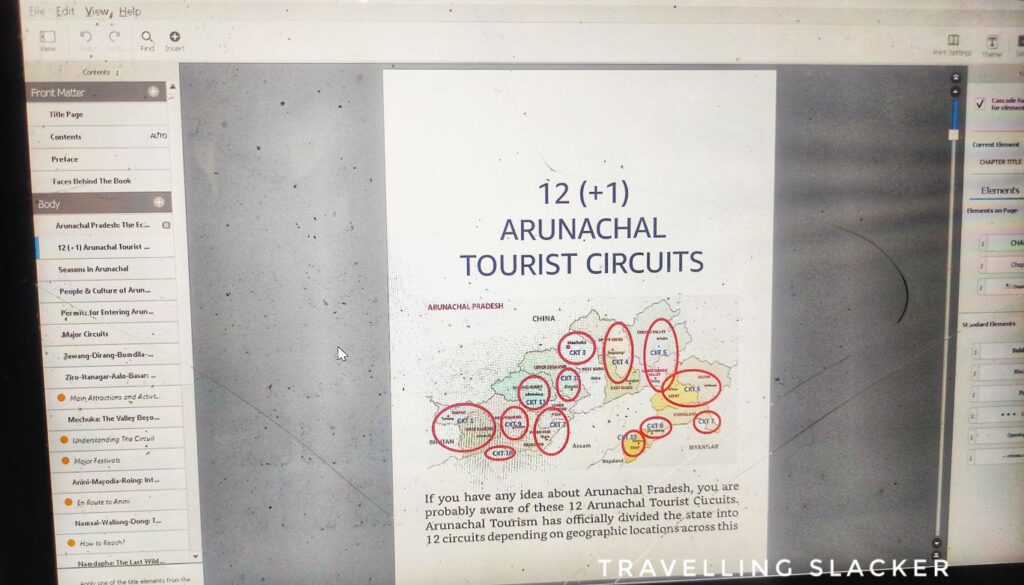
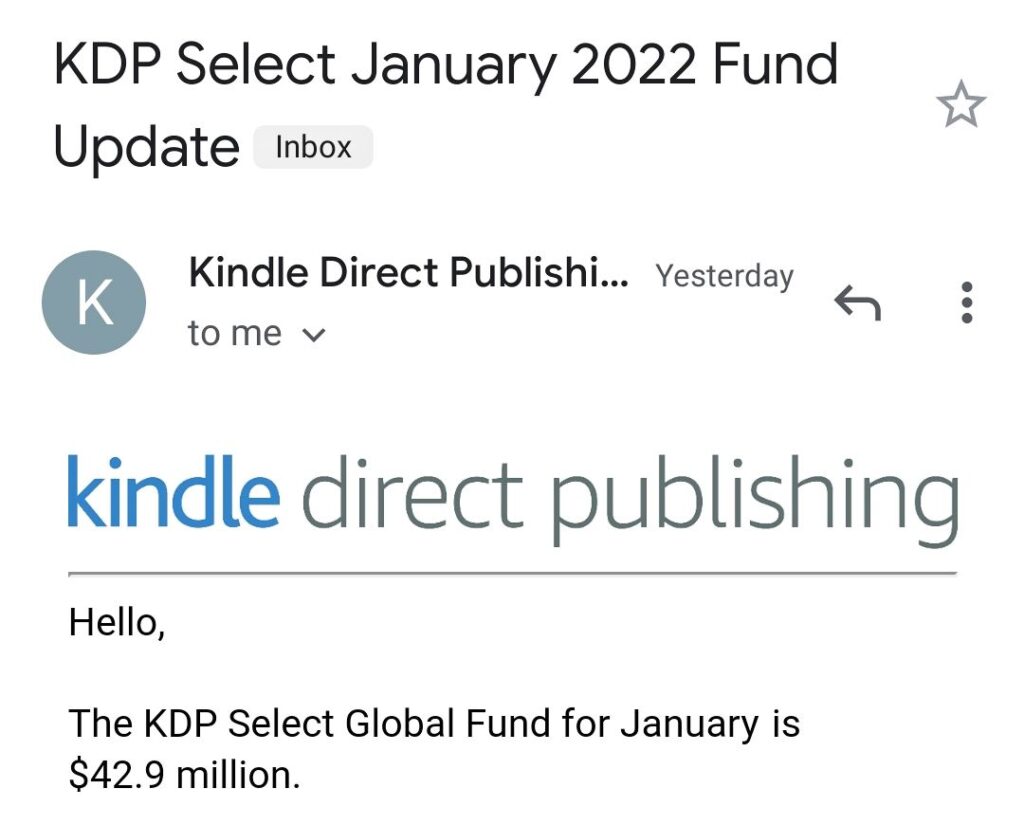
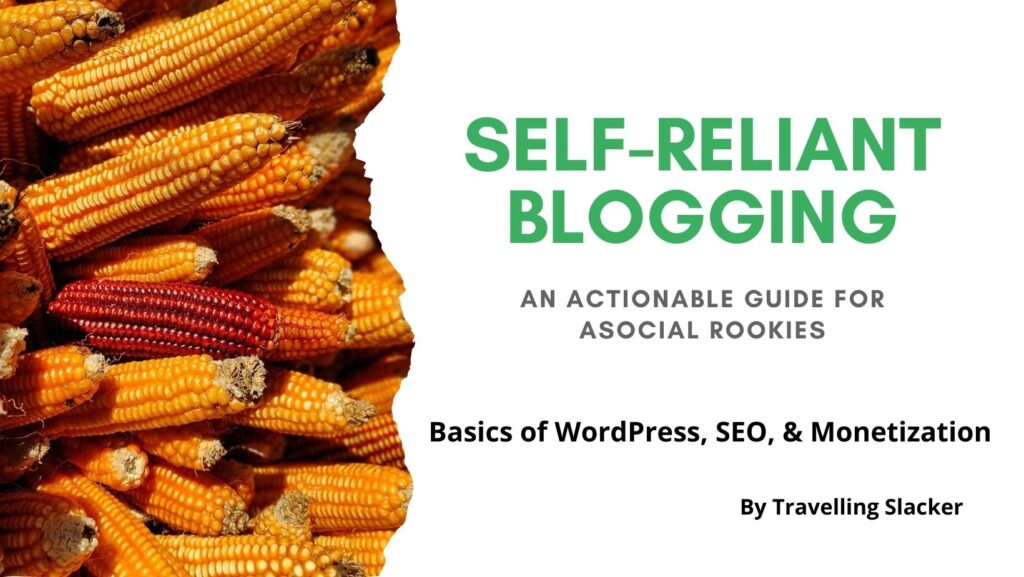
Your article is quite informative. I want to clarify the following point:
I recently published a book through KDP as ebook and hard copy. Now the problem I am facing is that since hard copies are not printed in India, due to high shipping and other charges, the cost of print copies becomes so high that Indian readers cannot afford it.
My question is that can I keep the book both at KDP and notionpress, for example at the same time. The book has been assigned ISBN No.
Also can I keep KDP Kindle edition and publish hard copy at notionpress.
You are requested to clarify these doubts.
Neelam Seedher
Amazon KDP Could Open Doorways To Millions Of Freelance Wrtiters In India, To Globalize Their Work And Make Money