Are you planning a trip and want to make a video to remember it? Or maybe you have already been on some amazing adventures and want to share them with the world? Regardless of your reason, making a travel video is a great way to preserve your memories and share your experiences with others.
However, the entire process can seem daunting if you have never made a video before. That is why we have put together this guide to show you how to make a great travel video, step by step.
Tips for Making Travel Videos with Photos and Music
1. Pick a Theme for Your Video
There are various themes for travel videos. You can either shoot professional vlogs or can shoot it in a guide style. Your travel videos can also be entertaining or niche based. Picking a theme will clarify what will likely go into the travel videos.
2. Choose Photos and Videos That Represent Your Theme
Your audience will be interested in your film if you can convey the emotion and enthusiasm of the topics. Try to capture the event’s emotion by doing anything from baking bread to painting pottery, fishing, or traveling on a train.
Including certain photos at the right moments can pique your viewer’s interest. Because of the vibrancy, activity, and distinctive qualities, some places are inherently attractive to various viewers.
3. Find Music That Fits Your Theme and Video Mood
The type of music you choose entirely depends on the mood and subject you want to convey in your travel video. For instance, you might use a slow piano track if the video is melancholy. Fitting music would be brisker if there were a lot of adventure, flips, etc. Use a fun tune that you believe fits the video if it is more lighthearted and just for fun.
How to Choose the Right Music for Your Travel Videos?
There is no one-size-fits-all answer to this question, as the right music for your travel videos will depend on the specific footage and overall tone you hope to capture. However, here are a few general tips:
- Think about the mood you are trying to create. Do you want your video to be fun and upbeat or more reflective and introspective?
- Choose music that fits the location. If you are filming in a foreign country, try to find popular music in that culture.
- Think about the tempo of the music. Faster-paced music can add energy to your video, while slower-paced music can create a more calming effect.
- Don’t be afraid to experiment. The best way to figure out what works best is to try a few different options and see what feels right for your video.
4. Edit Your Photos and Videos Together
A slideshow is a great way to edit pictures and videos and share them with friends and family. A slideshow is a sequence of images, videos, or text shown on a screen or projected.
It can be used as a photo album or as a video presentation. Using a picture slideshow maker is the easiest way to arrange all the travel photos and videos. Different software picture slideshow makers can create slideshows free of cost. Many programs have templates for making slideshows, but you can also create your own from scratch.
You can either upload your photos and music to the slideshow maker or add them from your computer. The next step is to choose the order of your photos and music on the slideshow by dragging them into place on the timeline at the bottom of the screen.
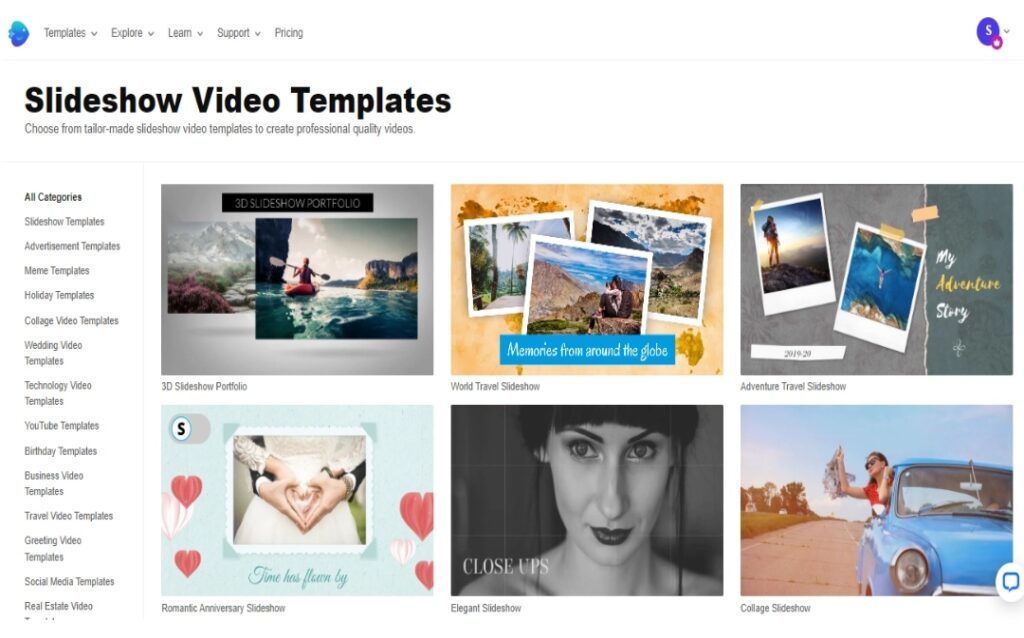
How To edit using a picture slideshow maker?
- First, you need to find the best pictures from your trip and edit them with basic settings.
- Next, you will need to find a song that matches the mood of your pictures. Or you can choose a program slideshow maker with music to find the music that syncs with the slideshow.
- Upload the pictures and music to a picture slideshow maker program.
- Choose a template that matches what you want for your video (e.g., friends slideshow or family slideshow).
- Add text if necessary.
- Select the video editing style to apply to your video and merge everything.
Upload Travel Videos On Platforms
Upload Travel Videos on Facebook
Facebook has been the destination to upload travel videos. Facebook has a lot of travel pages. You can tag the popular travel pages to spread your travel video. The native videos get the most engagement on Facebook than other kinds of posts.
Upload Travel Videos on Instagram
Statista reveals some cool numbers which might convince you to work on travel videos in the 3rd quarter of 2022. As of 2022, Instagram has 1.28 billion active users.
According to Social Pilot and Statista, we spend an average of 28 minutes each day. The average engagement of video reels is 0.61% on Instagram. The posts with tagged locations get a whooping 79% more interaction. 2022 is the best year to upload travel videos on Instagram.
Upload Travel Videos on YouTube
You can upload more watch time travel videos on YouTube than on other platforms. Create an attractive thumbnail and add the highlight of the place you visited as a text to gain more engagement. You can create slideshows free and use them as videos too.
YouTube also gives the flexibility to break down the video into chunks and attach time stamps. People love watching travel blogs and will not miss watching your video if they want to seek inspiration for their next adventure.
You can upload travel videos on three platforms: YouTube, Facebook, and Instagram, as all platforms combined will give better reach.
Wrapping Up
In a nutshell, you can do a few things to make a great travel video with your photos and music. First, try to capture unique and interesting footage. This could be anything from local festivals and events to interviews with locals. Second, make sure your video is well-edited and visually appealing. Finally, try to promote your video through social media and other channels.
Feature Image Credit: JVAN_Collective/Pixabay



